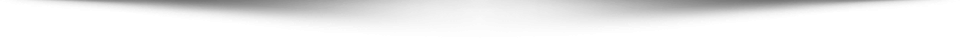Cookies aren’t the only way companies can track you online. Another method that has more recently come to light is browser fingerprinting.
Here’s how it works. When you visit a website, your device shares information about itself with that site, including details about your operating system, hardware, settings, time zone, language, active plugins and more. While this information doesn’t include identifying factors like your name or address, with a detailed enough description, a company can identify you.
It’s like when you try to explain what a person looks like. Describing their hair color isn’t enough, but the more descriptors you give someone, the easier it will be for them to pick the person out of a crowd. It’s the same with web browsers. This tactic works because browsers are very rarely exactly the same. According to the Electronic Frontier Foundation, just one in 286,777 other browsers share the same fingerprint as a browser. The subtle differences between users enable companies to identify them.
Uses of Browser Fingerprinting
Banks were the first to use browser fingerprinting. They developed it to help prevent fraud. It enables them to determine when someone is trying to access financial information from a device that isn’t associated with the account holder. If the bank detects unusual activity, they can alert the customer and check if the login is legitimate.
Advertisers, however, now also use browser fingerprinting to identify web users, track their online activity and send them more relevant ads. The more they know about a user, the more personalized they can make their advertising messaging, which is why user data is so valuable to so many companies.
The government could also use fingerprinting to monitor user activity, even if those users take steps to hide it.
Advertisers and other entities already use other methods too, such as cookies and trackers on apps to monitor user activity on computers, smartphones, and tablets. Browser fingerprinting is just one more strategy they can use to get a clearer picture of who you are based on your online activity.
Preventing Browser Fingerprinting
Privacy regulations are starting to address browser fingerprinting. The European Union’s General Data Protection Regulation, which entered into force in May of this year, require companies to get user consent to use this method. Some tech companies are also working to make it harder to use browser fingerprinting. Apple recently announced that the latest version of its internet browser, Safari, will feature a simplified system configuration, which will make all Macs look more similar to websites.
You can test how unique your browser is using a tool from the Electronic Frontier Foundation called Panopticlick. This tool compares your browser fingerprint to those of other users who have used it and rates your uniqueness and identifiability.
There are also some strategies that people who are concerned about their online privacy can implement themselves to make it harder for websites to identify them. Users should be aware, though, that some of these methods may cause some sites not to work correctly.
The browser Firefox is one of the best options for those who value privacy. In the “about: config” menu of Firefox, choosing the settings “privacy.resistFingerprinting = true” and “webgl.disabled = true” will make it harder for sites to track you. You can also use the Tor browser, which is designed to anonymize web activity. Use the default version without any plugins so that you don’t stand out from other Tor browser users. The downside of this browser is that it’s slower than most.
You can also use a virtual private network or VPN. When using this tool, instead of connecting directly to a website, your browser will connect to the VPN, which will, in turn, connect you to the website. This process hides your IP address from the site. The method might not stop browser fingerprinting on its own, but when combined with other tactics like using browsers with privacy protections in place, it may be more effective.
How Does Browser Fingerprinting Affect You?
Browser fingerprinting can be both positive and negative, depending on how it’s used. It can benefit users by protecting them from people who are trying to hack into their bank accounts. Advertisers can also use it to tailor their marketing efforts to your interests. Some people might not mind this, while others might want to prevent it from happening. How you react to browser fingerprinting depends on your views on online privacy.