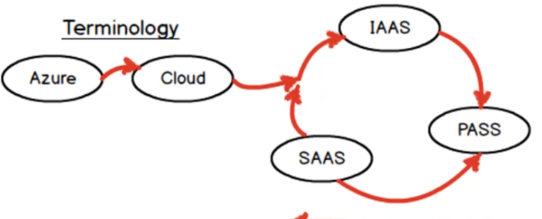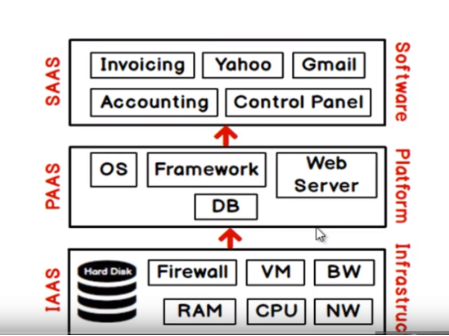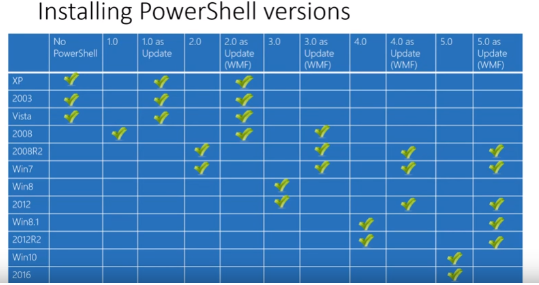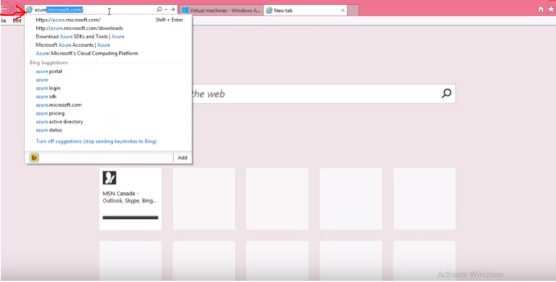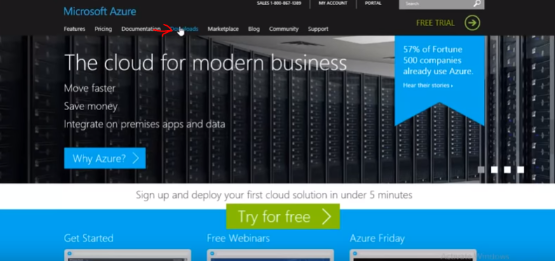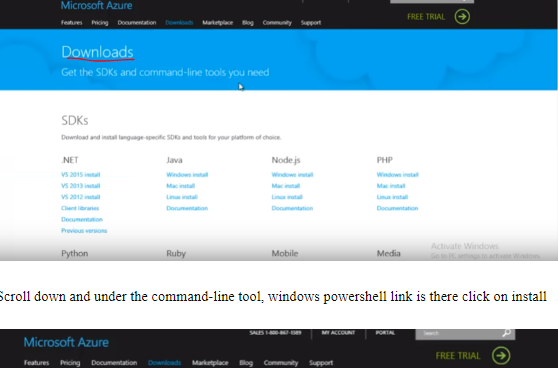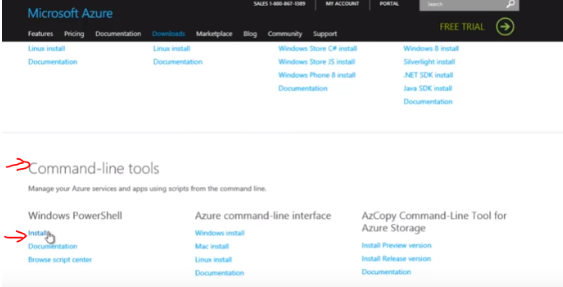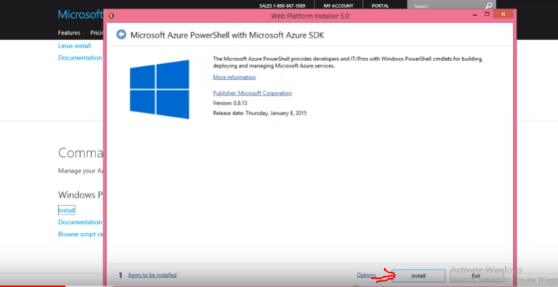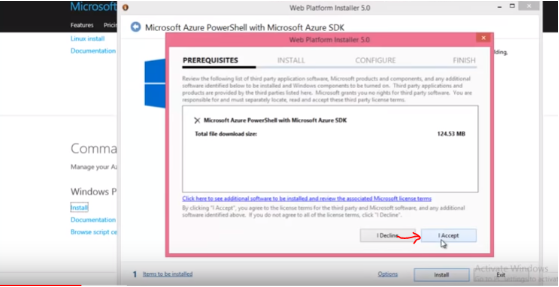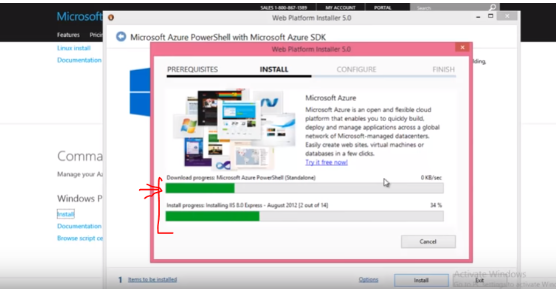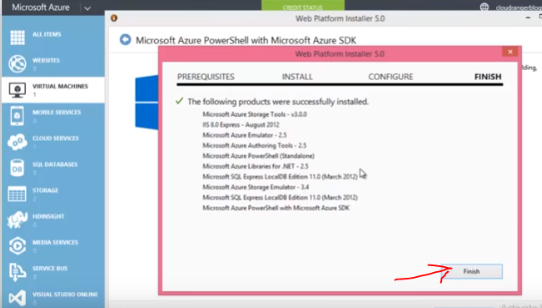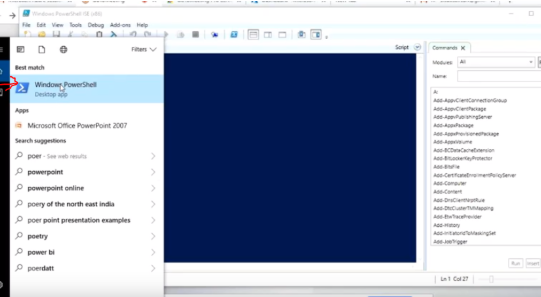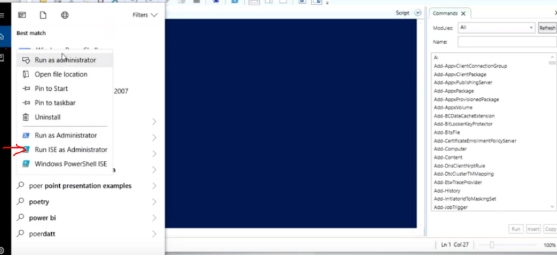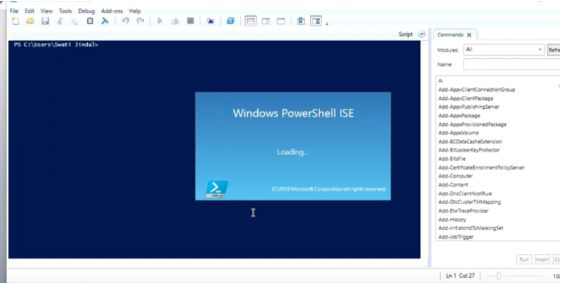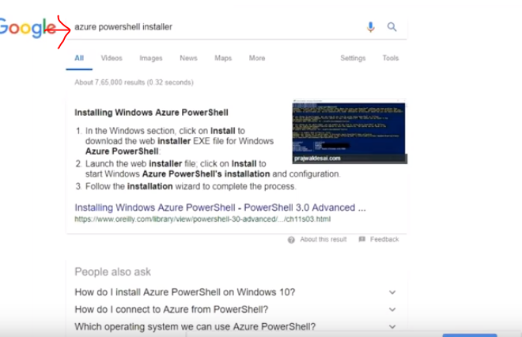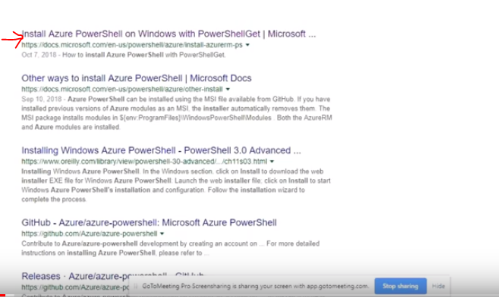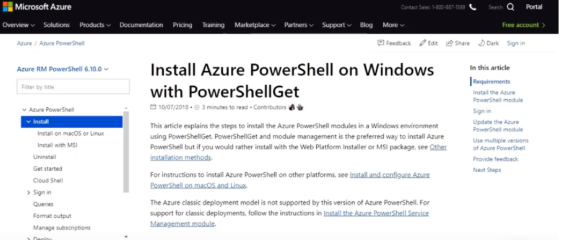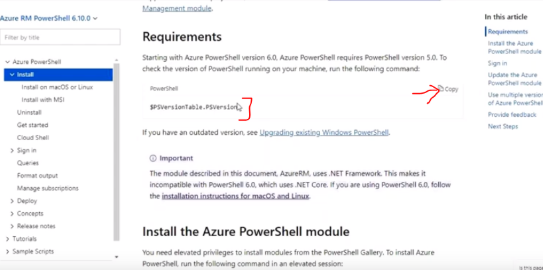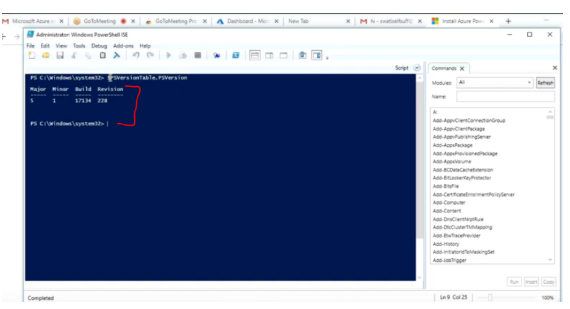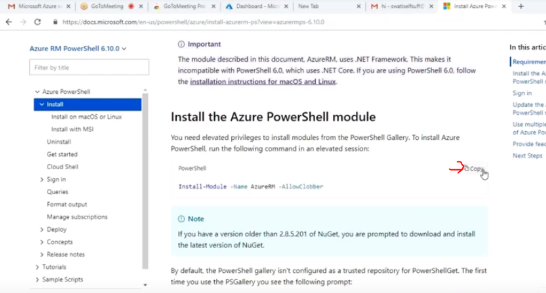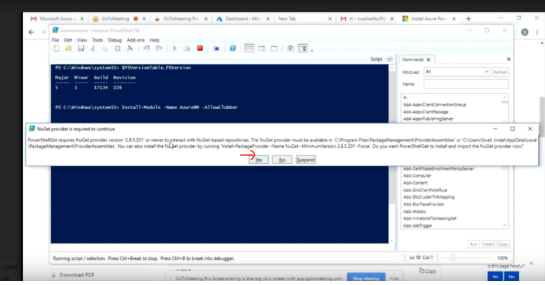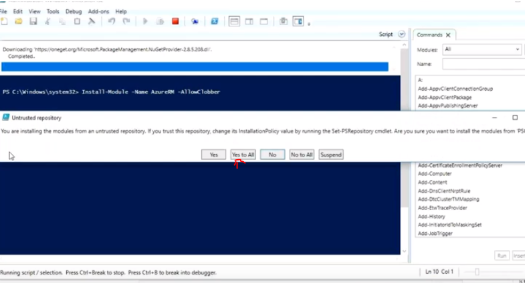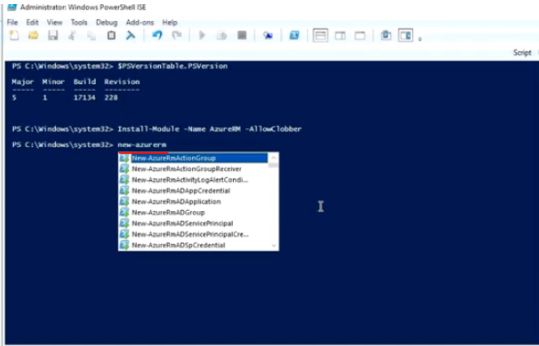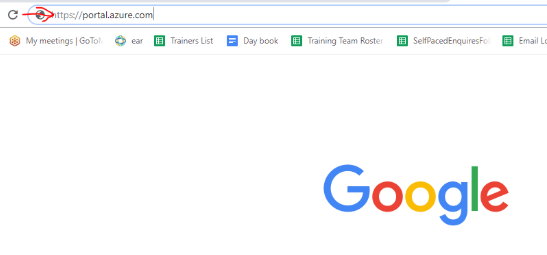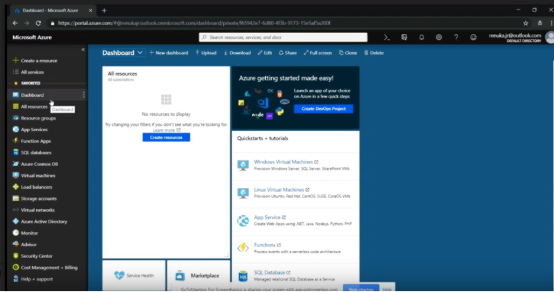When you go to host a website, you went to some hosting provider and told him, I want to host a website, and the hosting provider gives you a lot of services. It has to provide you with a hard disk, bandwidth, allocate a RAM, CPU, Virtual Machines.software and so on.
These services we can divide into three categories:-
- Infrastructure Services– It is the metal part of your Hosting services. The metal part is RAM, CPU, VM,hardware, routers, networking, everything in this layer. On the top of it, we have the Platform layer.
- Platform Services:-In the platform services we have Operating system, database-like SQL,oracle .you need a framework like java,.net.you to need a web server like IIS, Tomcat, Apache.This is a platform which makes this metal alive. Any hardware which you buy, only become active or useful when you have missionary software like operating system and so on.
- Software Services:-If you have application software For Example mail software in your website, invoicing, accounting software, control panel. All things come under software layer.
Now, if you want to host a website and do all things by yourselves, then you need to hunt a data center, buy the OS upfront, need to get the hardware, CPU, RAM, Technician but the process is too lengthy and severe. Then you would like to engage with the web hosting provider in such a way that you want to it to be elastic, flexible and pay for only what we use. So due to these kinds of problems and Stuff.Clouds come into the light.
Introduction of Cloud computing
Cloud computing is not a fad-The sky is not going to clear. It is tough to discuss any topic with IT professional these days without cloud coming up. Success in our career strongly depends on the adaptability of technology. If we are in the IT field, we have to understand at least the basics and principles of computing at fundamental levels. There are several cloud offerings in the market these days like Microsoft Azure, AWS, Google computing, and others.
Cloud computing Follow two principals of “O”:-
- On-demand- It means whatever we need we use it like 4 GB RAM, 200 GB of hard disk for ten days and tomorrow if you grow you increase your RAM, hard drive. So you can scale-up and scale-down and pay only the services that you use. It is elastic.
- Outsourced- It means you are not worried about who takes a backup, installs a software, where do you procure it form. The resources part is also declined over here because everything is outsourced to the hosting provider. So you concentrate your business and website
Microsoft Azure
Azure is a cloud offering from Microsoft. So Microsoft cloud offering is called Microsoft Azure. Microsoft Azure is used to be known as windows azure.
Do you know who the first player of this game is?
Microsoft is not the first company who came up with the whole cloud thing. Yes, it went through the evolution lots of things was, but there was vendor before who provided this service.
When Microsoft came up with that cloud, they did not come with their infrastructure as a service. Azure was initially offered as PaaS which is a platform as a service.Microsoft had SaaS because their running Hotmail and outlook.com but they came to this whole umbrella of cloud concept, PaaS was something they started with, and they are quite experienced in running services such as Hotmail and Bing. So these were cloud services primarily under the cloud terminology having the same characteristics.
So this introduction is the summary of Microsoft Azure cloud information “how and why did we come to the cloud and how it helped us and all the disadvantages that were there that we have rounded up into advantages and cloud works. It is an exciting technology to get in. Since this is going up hack-off the grass, so this is something it would be right to know in this time.
Benefits of choosing Microsoft Azure:-
- Flexibility
- Cost Competitive
- Customer Support
- Hybrid capability
- Keeping your data secure
- Backup you can rely on
- Automation
- API Management
- Ability to run virtual Machines
- Developers collaboration and option
The Installation process of PowerShell
Shell- In computer science language, Shell is nothing but a user interface that gives you access to various services of an operating system. There are two types of Shell
- Command line shell
- Graphical User interface
Power Shell:- Power Shell is an Automation Engine, a task-build command-line shell and Scripting language. A Microsoft develops it. Using Power Shell, we can do the windows operating system configuration management or automate the administrative task.
It is built on.Net Framework and helps IT professionals to control and automate the administration of the Windows operating system.
Why should we learn Power Shell?
- Power Shell allows to simplify and automate the tedious and repetitive task by creating scripts and commands.
- Microsoft works on Power Shell heavily and integrates in all Microsoft product. Many Graphical user interfaces are Power Shell Front-ends.
- Microsoft Certification Exam contains Power Shell Question
- You can manage your domain by using Power Shell commands.
Step for Installation of Microsoft Power Shell
- Go to chrome and Type azure.microsoft .com
- Click on Download which is on the top
- Click on the download,download page will appear go down and click on windows power shell
Scroll down and under the command-line tool, windows powershell link is there click on install
- Click on Install and get another component
- Click on I Accept
- Now it download bunch of stuffs and once installation is complete, it will show you all the stuff it has downloaded and install
- As you can see in the background, this actually web platform installer went and downloaded all of the stuff and install that. Click on finish.
- Go to Desktop or Download where you have saved power shell and click on power shell icon
- Now Right click and again click on run ISE as administrator
- Now power shell is loading
- Now we have to install Azure power shell installer. So go to chrome and search azure power shell installer
- Click on install Azure powershell on windows with PowerShellGet| Microsoft(use microsoft link)
- After clicking on that link, the screen will appear like this
- First it will asking you to check the version of your powershell. For the easier access the “copy” option is there. Click on that and the commands get copy,
- Go back and put into your powershell account and press enter
Here it appear powershell version 5.
- Now Again go back to chrome. For the Azure Powershell it will Expects the base powershell version to be 5 and above. So go to the install-module and copy the code
- All the Modules come in the form of NuGet packages. Click on yes
- Click on yes to all and it will start to installing all the packages. Wait for some time.
Basic Command Description
To check whether all the commands that you need are available or not
- Get-Azure – It will give the list of all the PowerShell command that deal with getting operation.
- Set-AzureRm – If you want to update any resource property then you can use stable operation, and it will give the list of all the PowerShell command that deals with the set operation.
- New-AzureRm – There is something called “add” as well so “add ” will authenticate the user. Example
And now enter user-id and password.
- After filling the details we login to Azure portal
Conclusion:- Microsoft Azure has the most thorough arrangement of consistence contributions of any cloud specialist organization. It is the cloud computing platform. It provides a range of cloud services for networking, storage, analytics, computing, etc.